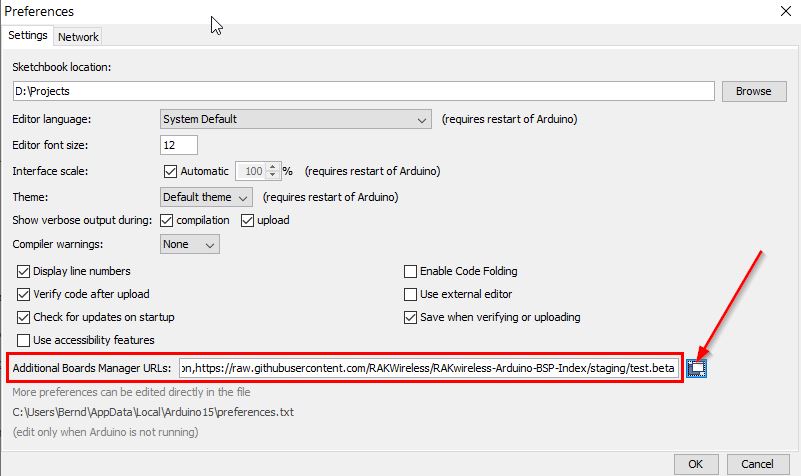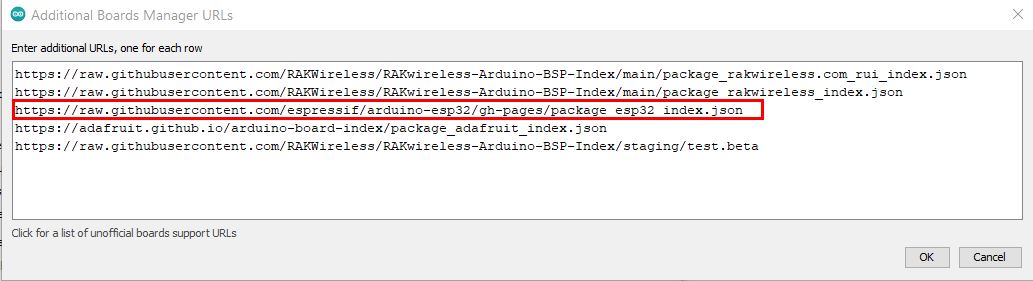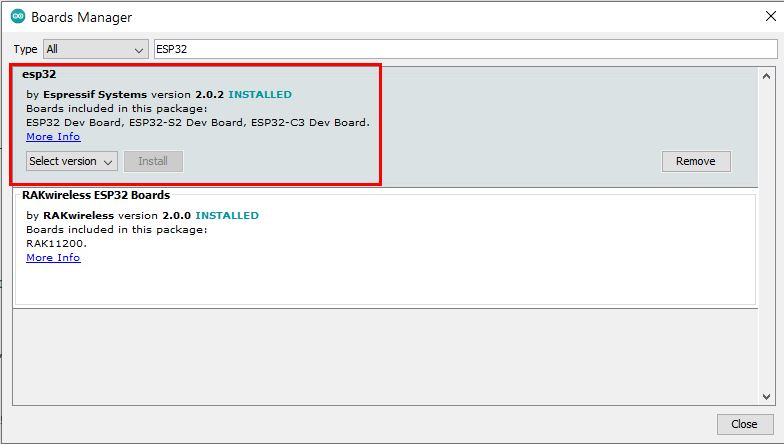Add ESP32 to boards manager
Up to the time of writing this post, it was quite difficult to get the ESP32 framework into the ArduinoIDE.
Just after finishing this post the Espressif team came out with their final solution. The HowTo below still is the same, but the URL that needs to be entered into the Board Manager changed.
But thanks to Github user Jantje it is now possible. It
is a workaround for now and it is up to Jantje to maintain this solution.
How does it work? (Thanks to unmateria for the how-to):
You might need to run ArduinoIDE as Administrator under Windows!
UPDATE:
To get the released version of the framework use
https://dl.espressif.com/dl/package_esp32_index.json
To get the staging (development) version use
https://dl.espressif.com/dl/package_esp32_dev_index.json
1) Add one of the above URL’s to the Additional Board Manager URL list
Make sure that you put the URL into a new line if, like me, you have already an entry for the ESP8266 there.
2) Save the changes and close ArduinoIDE
3) Start the ArduinoIDE again
4) Go to tools>board>board manager and install the ESP32
5) Enjoy the ESP32 boards from ArduinoIDE without hassling around with Git and finding the correct folders to install.